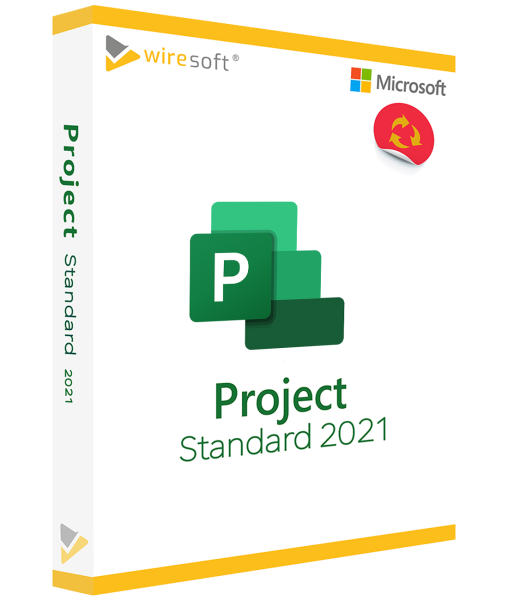Microsoft Project 2021 Standard
Available as instant download
- Item no: SW10446
- Manufacturer no: 076-05905
- Duration: Permanently valid
- Language: All languages
- Country zone: AU
Are you a business customer
or do you have legal questions?
I am here for you.
| DETAILS | |
| Version | Full version |
| Devices | 1x |
| Scope of delivery | Download + License |
| Medium | Download |
| Runtime | Unlimited |
| Languages | All languages |
| Delivery time | Few minutes |
| System | Windows (32bit/64bit) |
| Terminal server | Compatible |
Project 2021 Standard is the latest version of the versatile Microsoft project management software, designed primarily for SMEs and self-employed people to design, control and finally document business projects. For this purpose, the application offers comprehensive functions that are necessary for the differentiated control of all phases and components. For this purpose, there are also many typical templates to choose from, which represent all the essential processes that play an important role in the management of all the tasks and phases that arise, supplemented by many practical features that enable an efficient way of working on one or more projects.
For further questions about the product, please contact our customer service.
MS Project 2021 Standard - the latest version of the project management software for sale
Project 2021 Standard is the latest version of the versatile Microsoft project management software, which is designed primarily for SMEs and self-employed people to design, control and finally document business projects. For this purpose, the application offers comprehensive functions that are necessary for the differentiated control of all phases and components. For this purpose, it also offers many typical templates that represent all the essential processes that play an important role in the management of all the tasks and phases that arise, complemented by many practical features that allow you to work efficiently on one or more projects.
MS Project 2021 Standard Edition thus meets all the requirements for successful portfolio, risk and document management, including the central management of resources and time recording. The pre-installed Gantt charts with several integrated schedules, among other things for a faster understanding of the various task relationships, also provide clarity, especially for more complex projects; for reporting on the status quo and after completion, further integrated reports are available, which clearly provide essential findings and information in communication with other participants.
For which target group was MS Project 2021 Standard developed?
The Standard edition of Microsoft Project 2021 has been developed precisely for those users who usually design various projects on their own and manage them across all phases and details, which is often the case in particular for self-employed persons and small to medium-sized companies. This Standard edition of MS Project, like previous versions, does not offer integrated synchronization with Microsoft SharePoint or Project Server, but it has all the necessary functions - including business intelligence tools - to control the typical areas of project planning and management: the creation of project schedules, cost planning, differentiated administration of tasks, and ongoing and final reporting.
Wiresoft already offers the Microsoft Project 2021 Standard Edition as used software in the form of a single license as a purchase version - and at a significantly lower price - contact our team and find out immediately when it will be available for you.
Also find out about all other Microsoft applications available in the Wiresoft Software online store, which you can also buy as Used Software offered at a reduced price, as well as Microsoft programs compatible with Project 2021 Standard, such as Windows 10. The following overview informs you about the most important optimizations and features of the new MS Project 2021 Standard Edition.
What can MS Project 2021 Standard do?
Visually, Project 2021 Standard already offers a clearer, more concentrated desktop interface that stands out from older versions. The "Colored", "Dark Gray" and "White" designs, which are also familiar from Office, are available here, with the latter in particular creating a focused working atmosphere.
New projects can be created in MS Project 2021 Standard with just a few clicks, even by inexperienced users, because a large selection of typical templates for common project types is available; alternatively, professionals can also use a neutral, empty Gantt chart. Data and task lists can be easily imported into Project from Excel, Word, Outlook or PowerPoint, retaining the appropriate formatting and outlines.
Easier project creation in Project 2021 Standard
In addition to the Standard templates and an empty Gantt chart (bar view), many other templates such as the network diagram (flow chart) for special projects as well as views as a form, sheet (table) or depending on the use (columns) are available in Project 2021 Standard to display a project, as well as other extensive options such as various filters to clearly display individual tasks and resources including their links as well as assignments depending on the desired aspect.
Structuring and linking project tasks
In Project 2021 Standard, tasks can also be imported into a bar chart using the task mask, which also supports the simultaneous addition of several tasks, including the assignment of the respective resources as well as the relationships. Tasks can be linked to each other e.g. via the drop-down menu, also this option exists via the field "Collective task name" in the task table. For each time axis, start and end dates can be specified separately. Time axis bars can be labeled and the progress of the task can be displayed, which provides more clarity about the tasks involved.
For the display of hierarchies within a project, individual tasks can also be given a positive or negative indent using the tab key; changes are then automatically applied to all the relevant tasks, which is particularly important for more complex project schedules. Individual tasks in a project can also be linked together as desired in order to display them in a relationship. To do this, simply select the appropriate cell in the "Predecessor" column to display all associated tasks and activate the appropriate one.
Other important areas in MS Project Standard 2021
MS Project 2021 Standard also has all the proven features for portfolio management as well as resource management and report generation, in some cases with additional optimizations.
Portfolio Management
Portfolio management, one of the most important components of MS Project 2021 Standard, records all projects and monitors their progress. This means that project managers always have an overview of the current status and can react immediately if a project is not going according to plan, e.g. if certain tasks have not yet been completed according to the schedule, costs are running out of control or resources are not available or are running short. Due to the independent updating, the current status can be displayed immediately with a single click.
The budget management in MS Project 2021 Standard Edition has detailed display options for analysis, including suggestions for improvements, thanks to the connection to Power BI.
Resource Management
Resource management in MS Project 2021 Standard allows detailed, clearer and therefore more efficient planning and management of the resources involved thanks to the integrated tools and features. Here, the different types are differentiated according to "labor", "material" and "costs", which are managed centrally via the resource pool, especially for cross-project planning, and precisely assigned to individual tasks; this allows restrictions on their time availability as well as cost limits to be taken into account and risks regarding the utilization of manpower and overloads to be avoided.
Report generation in MS Project Standard 2021
An essential aspect of Agile Project Management in particular is the creation of reports to visualize project data for specific purposes - to illustrate the status quo of an ongoing project, or to share important insights with others after its completion. Users will find a selection of typical report templates for the most common project types available in Project 2021 Standard, which can be further enhanced with graphs, images and charts. Project data can be provided in .PDF, .XPS, .CSV, .XML as well as Microsoft Excel workbook formats in addition to formats such as Project 2007.
Hardware requirements for Microsoft Project 2021 Standard
It is anticipated that the following minimum requirements will apply to this 2021 version of Microsoft Project 2021 Standard, depending on the use of additional apps or programs, additional requirements may need to be considered:
- Operating Systems: Windows 10, Windows 11, Windows Server 2019/2022
- Processor: min. 1.6 GHz, dual core (32 or 64 bit)
- RAM: 2 GB RAM (32 bit) or 4 GB RAM (64 bit)
- Hard drive space: 4 GB
- Screen resolution: 1,280 x 768 pixels
- Graphics card: DirectX 10
- Special functions for cloud file management may require OneDrive, OneDrive for Business or SharePoint
If you have any questions or need more details about Microsoft Project 2021 Standard Edition, just contact a member of the Wiresoft team.
Buy Microsoft Project 2021 Standard in Wiresoft Software Shop
The new MS Project 2021 Standard Edition is already available in the Wiresoft Software Shop as a used single license - thus the price is lower than that of corresponding new software of this edition. When buying used software for Microsoft Project 2021 Standard you will benefit from these advantages at Wiresoft:
- Legal basis for the resale of used Microsoft Project software is the applicable law, which allows the sale and purchase as well as the use of this Project software.
- When purchasing from Wiresoft, you will receive a single license of MS Project 2021 Standard, which was previously purchased and resold by a European company. By resale, this license of MS Project 2021 Standard is marked as used, without "used" implying any restrictions on the functionality of the Project software or stating that this license has actually been used.
- If an initial purchaser had already installed and activated this license or the Microsoft Project Standard software, this was deleted again with the sale to Wiresoft, so that the software license in question is 100% freely available again.
- MS Project 2021 Standard as well as other used Microsoft licenses offered for sale at Wiresoft are neither limited usable or time limited test versions, nor do they contain an already activated license key, but it is a software product authorized after your purchase only for yourself.
- All such used licenses purchased from Wiresoft have also been tested by us for full usability prior to sale.
- Immediately after the successfully completed purchase, your MS Project 2021 Standard application will be available to you via Electronic Software Delivery (ESD).
- Thus, when purchasing a license with Wiresoft, you can be sure that you are purchasing and using a legal and original Microsoft product of the Standard edition of Project 2021.
If you have any further questions regarding your used license purchase of Microsoft Project 2021 Standard as used software or any other edition of MS Project 2021 as well as older MS Project versions or any other Microsoft software, please feel free to contact us by email, phone or chat.