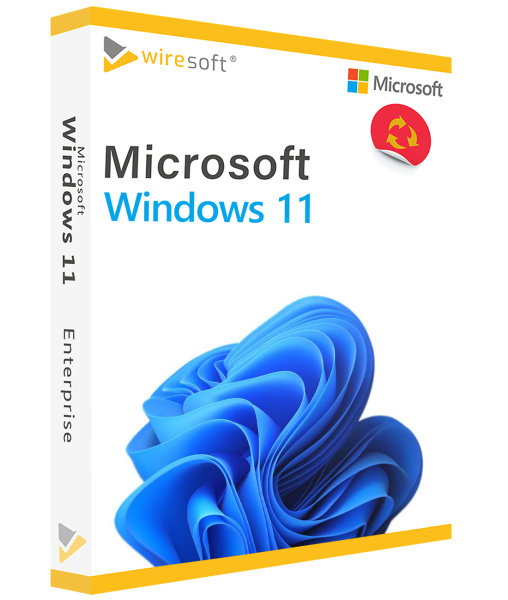Windows 11 Enterprise
Available as instant download
- Item no: SW10451
- Manufacturer no: KV3-00309
- Duration: Permanently valid
- Language: All languages
- Country zone: AU
Are you a business customer
or do you have legal questions?
I am here for you.
| DETAILS | |
| Version | Full version |
| Devices | 1x |
| Scope of delivery | Download + License |
| Medium | Download |
| Runtime | Unlimited |
| Languages | All languages |
| Delivery time | Few minutes |
| System | 64bit |
With the new Windows 11 Enterprise especially larger companies, which have particularly high demands on the security of an operating system, get the maximum of functions and possibilities to efficiently manage all relevant tasks. Windows 11 Enterprise has been specially developed for hybrid working in such companies and organizations that require enhanced security and also more comprehensive management. This edition offers a higher level of protection, including virtualization-based security and hypervisor-protected code integrity. Instead of using passwords, users log in conveniently and securely via Windows Hello for Business with multi-level authentication.
For further questions about the product, please contact our customer service.
Windows 11 Enterprise - the most comprehensive Microsoft operating system for professional users
With the new Windows 11 Enterprise, larger companies in particular, which place particularly high demands on the security of an operating system, receive the maximum of functions and options to efficiently manage all the relevant tasks. Windows 11 Enterprise has been specially developed for hybrid working in such companies and organizations that require enhanced security and also more comprehensive management. This edition offers a higher level of protection, including virtualization-based security and hypervisor-protected code integrity. Instead of using passwords, users conveniently and securely log in via Windows Hello for Business with multi-level authentication.
Windows 11 Enterprise offers the maximum of features and is available in 2 versions as:
- Windows 11 Enterprise E3 includes more security and control features as well as advanced management features.
- Windows 11 Enterprise E5 has additionally the Microsoft Defender for Endpoint with again extended management functions.
Windows 11 Enterprise presents itself with a new desktop interface that makes working on the PC even more intuitive and therefore more user-friendly. The most striking innovations include the attractive "Float Design" with floating elements, the revised Start menu with central control, the integration of "Teams" in the task bar, a further improved search function, optimized options for working with touch, digital pen and voice recognition, and the "Dark Mode" for focused work.
These 64 Bit full versions of Windows 11 Enterprise are not available in the regular software trade for private customers or individually: With Wiresoft you have the possibility to buy these versions as used software and thus also as individual licenses and thus benefit from the plus in business functions as well as in performance.
For more information about the new features and functions of Windows 11 Enterprise, please read the following overview - as well as contact a Wiresoft representative in person via live chat.
Windows 11 Enterprise simply offers more for businesses
The new Windows 11 Enterprise offers the maximum of functions and tools, which are especially important in large companies with many employees for the management of users and end devices.
Windows 11 Enterprise is - adapted to the different size and security needs of companies - available in two variants:
Windows 11 Enterprise E3 - with the following features:
- Versatile operating system deployment options including controlled updates
- Comprehensive management options for devices and apps
- Serverless print management for universal printing
- Advanced protection against the latest security threats
Windows 11 Enterprise E5 - also includes:
- Microsoft Defender - the holistic all-in-one solution especially for larger enterprises using endpoint security delivered via the cloud, through features such as:
- Endpoint protection and detection and response
- Security Risk Management
- Mobile Threat Defense (MTD) to detect threats and risks on mobile devices, such as mobile phishing
Even more comprehensive threat protection with Microsoft Defender for Windows 11 Enterprise E5
With Microsoft Defender for Windows 11 Enterprise E5, organizations gain unique threat insights and benefit from the expertise of world-class security experts with advanced monitoring, analytics and support.
This holistic automated security solution specifically protects endpoints in the cloud - including endpoint detection and response - with features including:
- risk-based assessment, attack surface reduction, and next-generation behavior-based protection, feature-rich APIs, and unified vulnerability management to take immediate and appropriate action
- especially protection against new polymorphic and metamorphic malware - in addition to fileless as well as file-based threats
- Advanced behavioral analytics and machine learning detect attacks and zero-day exploits through behavioral monitoring
- Reduce attack surfaces in organizations that are vulnerable to cyber threats
- Hardware-based isolation to protect the integrity of a system - both at startup and during execution through local and remote evidence
- Container isolation for Microsoft Edge to protect against malicious websites
Other new features in Windows 11 Enterprise
Users will also benefit from many other functionalities in the new Windows 11 Enterprise Edition - a large part is made up of the additional security features, but there are also some interesting innovations in the area of system administration in addition to general optimizations.
Security
In terms of security, the following features are available in Windows 11 Enterprise:
- Hyper-V is a visualization technology that allows operating systems to run as virtual machines. The advantages of Hyper-V include lower utilization of server capacity and the resulting reduced use of energy resources - as well as higher security thanks to separate execution of virtual services.
- BitLocker is an effective encryption technology for securely encrypting hard drives - especially from mobile devices such as tablets and laptops. With "BitLocker To Go", USB sticks as well as external hard disks can also be encrypted.
- Windows Sandbox allows the use of a virtualized version of Windows 11 without installing a VHD (virtual hard disk) to test unknown programs and applications.
- Windows Defender Application Guard (WDAG) makes it possible to also use the browser in a kind of sandbox. This can prevent attacks that are given when surfing the Internet, in which websites declared as untrustworthy, as well as Word, PowerPoint and Excel files, are isolated and thus prevented from accessing trusted data in the company.
Management
In larger companies, the differentiated administration of a large number of individual users or groups is a challenge that should not be underestimated. Windows 11 Enterprise provides new features for this purpose:
- Group policies for managing end devices as well as user accounts and user groups, both for access rights to data and devices as well as for updates - e.g. with compliance deadlines - and for storage optimization (Storage Sense).
- In kiosk mode, each employee receives a user account with a separate identity, which simplifies the configuration of the end devices.
- Via Remote Desktop App, remote access is possible from a PC, tablet or smartphone from a remote location to use one's own computer at the company site.
- The Microsoft Business Store provides apps in a central location that can be made available to specific users.
General innovations with Windows 11 Enterprise
Windows 11 also includes many features in the Enterprise edition, as well as additions that offer users a new look and feel when working - for example, with:
- "Floating Design": the new design of the desktop interface of Windows 11 is distinguished by transparent floating windows that give it a three-dimensional look, along with the new wallpaper that resembles a folded fabric, as well as many new system icons.
- "Segoe Fluent" is the new design for displaying glyphs. Segoe Fluent is based on three principles: A glyph contains only details that are necessary to communicate the meaning (minimal). Each glyph is based on simple geometric shapes (Basic) and has an easy-to-understand modern style (Evolved).
- The new "Sun Valley" design stands out because of the rounded corners of the elements, in addition, less frequently used functions have now disappeared from the menu , so that more important functions can be reached more quickly.
- The new start menu of Windows 11 Enterprise no longer shows the "live tiles" as before, but is more oriented towards the look and feel of Microsoft smartphones - the result is that users now find a uniform user interface across all end device types.
- The taskbar - including new icons - is now centered at the bottom of the screen, and its position can be left-aligned as before. It also contains the Teams communication platform, which now replaces Skype; users can chat or participate in video conferences with a click.
- In the info center, the notification center is separated from the quick settings, and clicking on the date displays the calendar.
- The widgets missed by many are back, with the news bar "News and interesting topics", widgets from other providers can be added.
- The new tablet mode includes more touch gestures and an improved on-screen keyboard.
- With Windows 11, Android apps can also be used or the smartphone can be linked.
- A new snipping tool for screenshots as well as a new calculator with additional functions, the new design for the Microsoft browser Edge etc. are also among the additions in Windows 11 Enterprise.
Proven exclusive features of Windows 11 Enterprise
The current version of Windows 11 Enterprise is also expected to provide you with the proven features of the previous version again, with:
DirectAccess for remote users to use the connectivity of network resources even without a VPN connection
- Windows To Go Creator, so users can use Windows 11 Enterprise on a USB stick or USB hard drive alsog on a foreign end device,
- AppLocker: this defines rules for the use of apps on a Enterprise computer, incl. whitelisting
- BranchCache optimizes the bandwidth and improves the speed
- Universal Write Filters stores data in memory, so that it is available until a reboot
- Credential Guard secures login data via "virtualization-based security" isolated from the rest of the operating system
- Device Guard allows workstations to be configured so that only defined applications can be run
- Desktop Analytics is a cloud-based service that provides information on useful updates to Windows clients.
For more information on the availability of these and other features of the pre-release version of Windows 11 Enterprise, please chat with a Wiresoft representative.
Hardware requirements for Windows 11 Enterprise
Windows 11 Enterprise is installable at 64-bit version, in order to use one of them on a local PC or laptop without restrictions, their hardware must meet certain requirements, which differ from those for previous versions. In the Windows 11 Enterprise edition, up to 2 TB of RAM can also now be installed instead of 128 GB, and a maximum of 2 full processors or 128 CPU cores are supported. For further details, please contact a Wiresoft representative. The following minimum requirements apply:
- Processor: Dual-core CPU (1 GHz) with 64-bit support
- Memory: 4 GB RAM
- Hard disk space: 64 GB (64-bit)
- System: UEFI version 2.3.1 or higher with Secure Boot enabled for secure boot
- Firmware: Trusted Platform Module (TPM) version 2.0
- Graphics card: DirectX 12 with WDDM 2.0 driver
- Display: High resolution (720p), larger than 9 inches, 8 bit color channel
Buy Windows 11 Enterprise E3 and E5 already today cheap as used software in Wiresoft online store
The new Windows 11 Enterprise operating system is available in the two versions Enterprise E3 as well as Enterprise E5 from now on in the Wiresoft Software Shop as used software - these are not only available for you at a significantly lower price than comparable new goods, but also the restrictions for new Enterprise software licenses, which apply to the sale to private customers as well as generally of single licenses, do not apply. In addition, when you buy used software with Wiresoft, you also benefit from the following advantages:
- When purchasing Microsoft Windows 11 Enterprise Edition, customers at Wiresoft receive an original software license that was previously purchased by a company and sold to Wiresoft.
- The legal basis for the resale of used Windows 11 Enterprise software is the applicable law, which allows the sale of Microsoft software as well as its purchase and use.
- The Windows 11 Enterprise Software is described as "used" when resold, and "used" does not imply any limitations on its functionality or that it has actually been used.
- If the Windows 11 Enterprise software has already been installed or activated by the previous purchaser, it has been deleted again before being sold to Wiresoft so that it can be used again 100% new.
- This used Windows 11 Enterprise software offered for resale by Wiresoft has also been tested for full usability prior to sale.
- A Windows 11 Enterprise software license offered for sale as used by Wiresoft, as well as other used Microsoft software, is neither a limited usable or time-limited trial version, but a software product authorized for you, which will be activated after your purchase.
- After your successfully completed purchase, the Windows 11 Enterprise software is immediately available to you via Electronic Software Download (ESD).
- When purchasing used Microsoft software from Wiresoft, you can therefore be sure that you are always purchasing and using an original and legal Microsoft product.
If you have any further questions about your purchase of Windows 11 Enterprise E3 or E5 as used software or any other edition of the new Windows 11 operating system, as well as older Windows versions or other Microsoft software, please feel free to contact us by e-mail, phone or chat.