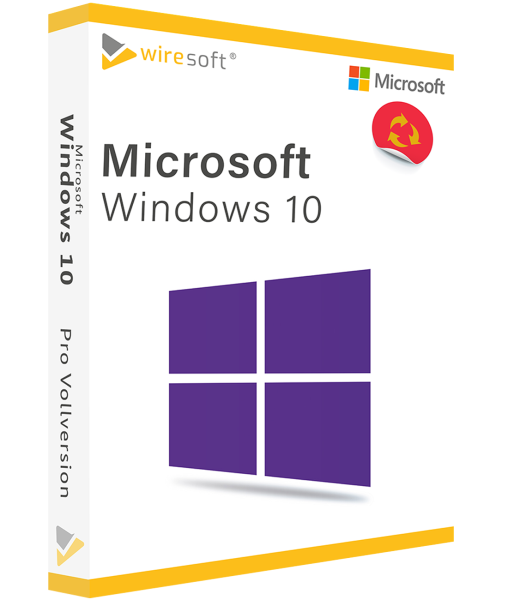Microsoft Windows 10 Professional - XMAS
Available as instant download
- Item no: SW10513ADV
- Manufacturer no: FQC-09525
- Duration: Permanently valid
- Language: All languages
- Country zone: AU
Are you a business customer
or do you have legal questions?
I am here for you.
Microsoft Windows 10 Professional - The operating system for professionals!
Welcome to the world of Microsoft Windows 10 Professional, the operating system designed specifically for professionals and demanding home users. Windows 10 Professional offers enhanced features compared to the Home version, including improved security features, remote access, powerful management tools and more. It's ideal for business professionals and anyone who needs a robust, reliable and security-focused operating system.
Your chance to win exciting prizes with every purchase!
Buying Microsoft Windows 10 Professional not only gives you access to one of the most advanced operating systems on the market, it also gives you the chance to enter an exclusive prize draw. Look forward to the chance to win the following fantastic prizes:
- 50x iPhone 16: Immerse yourself in the world of technology with the latest iPhone 16 from Apple. With its advanced camera, powerful processor and stunning display, you'll always be at the forefront of technology.
- 5x MacBook Pro Space Black: The MacBook Pro in the elegant Space Black finish is ideal for any technology enthusiast. With its impressive performance, brilliant Retina display and long battery life, it's the perfect companion for your professional and personal needs.
- 3x Smart FORTWO: Set an example for environmentally friendly mobility with the Smart FORTWO. This compact and efficient vehicle is ideal for city traffic and offers a unique driving experience.
Taking part in the competition: It's very easy to enter. Your purchase of Microsoft Windows 10 Professional automatically qualifies you for our prize draw. The winners will be drawn and notified after the promotion period.
Take advantage of this rare opportunity to enhance your digital experience with Microsoft Windows 10 Professional and secure the chance to win impressive prizes at the same time.
Magic Microsoft
Windows 10 Pro has enchanted me. The Christmas prize draw was the icing on the cake that made my experience with Microsoft even more magical.
Marryyy Christmas!!!
Windows 10 Pro isn't just functional, it's festive too! Entering the Christmas competition has made me feel like Microsoft is sharing the festive season with its customers.
Une performance de haut niveau et la magie de Noël !
Windows 10 Pro offre des performances de premier ordre. La participation au concours de Noël a renforcé mon lien avec Microsoft en tant que client.
Uwielbiam pracować na komputerze w okresie świątecznym
Windows 10 Pro przekracza moje oczekiwania. Udział w konkursie świątecznym sprawił, że produkt jeszcze bardziej przypadł mi do gustu. Absolutnie polecam!
Windows 10, di più non si può!
Windows 10 Pro ha aumentato la mia produttività e la competizione natalizia mi ha fatto capire che Microsoft tiene davvero ai suoi clienti.
Produktivität zur Weihnachtszeit - NUR MIR WIRESOFT
Windows 10 Pro hat meine Produktivität gesteigert, und das Weihnachtsgewinnspiel hat mir das Gefühl gegeben, dass Microsoft seine Kunden wirklich schätzt.
Microsoft Windows 10 Pro - Veloce, sicuro, sensazionale!
La velocità e la sicurezza di Windows 10 Pro sono impressionanti. L'estrazione del premio natalizio è stata una bella sorpresa che ha aumentato la mia soddisfazione per questo prodotto.
Zuverlässigkeit trifft auf Weihnachtsfreude
Windows 10 Pro läuft stabil und erfüllt meine Anforderungen. Das Weihnachtsgewinnspiel hat meine Freude über den Kauf noch gesteigert. Tolle Kombination!
Windows 10 Pro - Ein Muss für jeden Business-Nutzer!
Das Betriebssystem hat alle Funktionen, die ich brauche. Die reibungslose Teilnahme am Weihnachtsgewinnspiel zeigt, dass Microsoft nicht nur in Sachen Software, sondern auch in puncto Kundenbindung erstklassig ist.
Top Betriebssystem für Profis!
Diese Windows 10 Professional Version ist perfekt für meine beruflichen Anforderungen. Die Teilnahme am Weihnachtsgewinnspiel hat mir ein zusätzliches Highlight in dieser ohnehin schon großartigen Erfahrung beschert.