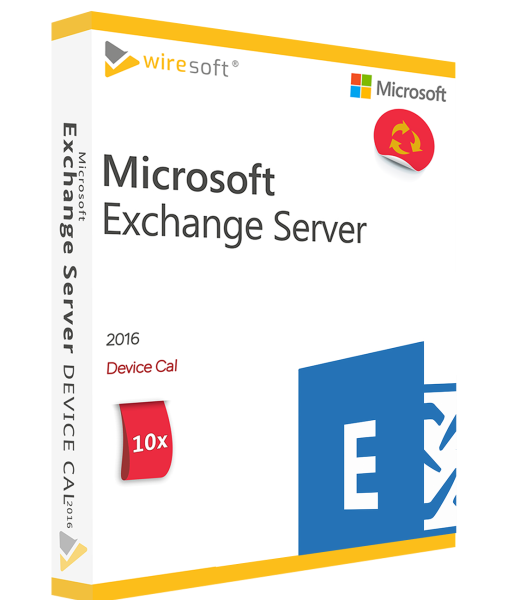MICROSOFT EXCHANGE SERVER 2016 - 10 PACK DEVICE CAL
Ready for shipment immediately, delivery time 24h
- Item no: SW10410
- Manufacturer no: 381-02250
- Duration: Permanently valid
- Language: All languages
- Country zone: AU
Are you a business customer
or do you have legal questions?
I am here for you.
| DETAILS | |
| Quantity | 10x Device CAL |
| System | Exchange Server |
| CAL | Device CAL |
| Scope of delivery | Right of use |
| Runtime | Unlimited |
| Languages | All languages |
The prerequisite for accessing all services of Microsoft Exchange Server 2016 available in the editions Standard and Enterprise is, in addition to the actual server license, also a client access license for end devices: the Exchange Server 2016 Device CAL. Only this license grants a specific registered computer (PC, laptop, tablet, mobile phone) the corresponding access rights.
For further questions about the product, please contact our customer service.
10 Device CALs for Microsoft Exchange Server 2016 as used software
The prerequisite for accessing all services of Microsoft Exchange Server 2016 available in the editions Standard and Enterprise is, in addition to the actual server license, also a client access license for end devices: the Exchange Server 2016 Device CAL. Only this grants a specific registered computer (PC, laptop, tablet, mobile phone) the corresponding access rights.
In accordance with the provisions of Microsoft license management, the server license for Exchange Server 2016 does not include any further user rights, so these must therefore be purchased separately in the form of a Device CAL. The registered end device can then be used by any authorized user to access the respective Exchange Server functions.
Used Device CALs for the Exchange Server 2016 Standard and Enterprise editions are available at a reasonable price from Wiresoft - for flexible, needs-based licensing of the end devices, these are also available individually. As used software, these endpoint access licenses offer the same functionalities as the Device CALs for Exchange Server 2016 offered as new via the official Microsoft Volume Licensing Program.
Get the most out of Exchange Server 2016 with a pre-owned Device CAL
In a modern company, Microsoft Exchange Server 2016 represents the indispensable basis for controlling and managing relevant processes of the communication system. The Exchange Server acts as an interface for internal and external communication and connects all employees or departments across locations, thereby also increasing the effectiveness of workflows: Exchange Server 2016 allows central administration and clear archiving of e-mails and contacts as well as tasks; the integrated version management also improves joint work on documents. In the 2016 version, the number of server roles has been reduced to two in the server architecture: Mailbox and Edge Transport; in addition, scaling of mailboxes has also been simplified and support for cloud services has been optimized. Other features:
- The eDiscovery search architecture accesses multiple servers and works asynchronously as well as remotely.
- Contextual filters improve information discovery.
- Content search is more scalable by increasing the number of searchable mailboxes as well as archive mailboxes to a total of 20,000.
- Management for sending data via Outlook 2016 or Outlook on the has been improved by, among other things, individually customizable access rights.
- Hybrid scenarios for mailboxes are also supported.
- Data Loss Prevention (DLP) in the Enterprise edition increases data security, even for e-mails containing potential malware.
- The Outlook standard protocol MAPI over HTTP optimizes the reliability and stability of Exchange connections.
Information about used Device CALs for Exchange Server 2016 Standard- and Enterprise-Edition at a glance
Device CALs offered as used software at Wiresoft are no different from corresponding new Device CALs, as they offer the same capabilities to take advantage of the features available with Exchange Server 2016 editions Standard and Enterprise. Used software in Device CALs therefore offers a low-cost alternative for many companies and institutions to equip end devices with an Exchange Server access license. The following overview explains all the advantages and special features.
Microsoft license management with CALs for Exchange Server 2016
Microsoft License Management explains all the provisions for the supplementary provision of devices or end devices with access rights for Exchange Server 2016 in the Standard and Enterprise editions, so that users can access e-mails etc. via them. However, such CALs, which are already included in the server license, are intended exclusively for administrators and may therefore not be used for Exchange-typical services. Only a client access license such as the Device CAL equips the end device with the rights to allow one - or more employees in turn - to use Exchange Server functions. This Device CAL does not include any additional software besides the dedicated access rights for the Exchange Server 2016 client/server environment.
What types of CALs are available for Exchange Server 2016 Standard- and Enterprise-edition?
CAL-based licensing for Exchange Server 2016 in Standard and Enterprise editions provides accurate management of access rights for all appropriate computers (fixed or mobile) in an organization. The Microsoft licensing model offers a total of two types of CALs for Exchange Server 2016:
- Device CAL for Exchange Server 2016 - for a dedicated end device (PC, laptop, tablet, phone)
- User CAL for Exchange Server 2016 - for one dedicated user
What are the differences between Device CALs and User CALs for Exchange Server 2016?
Basically, the Device CAL for Exchange Server 2016 does not differ from the User CAL in terms of available features and services. However, there is an important difference in the advantages offered by the respective type of access to the Exchange Server: Depending on the number and configuration of workstations in a company and the workflows in which the Exchange Server is accessed, several employees can share a single device for this purpose in order to access the Exchange Server in turn, for example, or a single user can use completely different devices for this purpose.
The Windows-enabled end device authorized for access with a Device CAL can be used by any employee who has permission to do so in order to use the available Exchange services. In a company with shift work, for example, several employees share a single end device to retrieve e-mails, etc., so fewer client access licenses are needed here than with a User CAL.
If this licensed end device can also be used on the move, e.g. a laptop, tablet or smartphone, the respective user can also use it to access the Exchange server via Internet access regardless of location - e.g. on the road, from another location or in the home office. A Device CAL then also offers mobile usage options.
What are the differences between Device CALs for Exchange Server 2016 in the Standard and Enterprise editions?
The Device CALs for MS Exchange Server 2016 offer different functionalities depending on the Standard or Enterprise edition, for the Enterprise edition by the higher scalability of the mailbox requests. However, it is also possible to use the Exchange Server Enterprise Edition with a Device CAL for the Standard Edition - with the correspondingly limited functionality of the Standard Edition as well as also the lower number of mailbox databases. The Device CALs for the Enterprise Edition therefore offer, with a corresponding Enterprise Edition server license, an extended scope of services and functions, as is often needed in larger companies or organizations, including data loss prevention.
Note version compatibility of Device CALs for Exchange Server 2016
In addition to functionalities available depending on the edition, the Device CAL for Exchange Server 2016 not only equips a computer etc. with the access rights for exactly this server version, but also authorizes it to access older Exchange versions, such as 2013 (downgrade). However, a Device CAL for the server version 2016 cannot be used to access the higher Exchange Server version 2019 (upgrade).
Therefore, in addition to the features available per edition, buyers of Device CALs for Exchange Server should always consider the compatibility between the server license used and client access licenses.
What else should I consider when licensing Exchange Server 2016 with Device CALs?
A Device CAL for Exchange Server Version 2016 is valid for exactly one end device and equips it with the corresponding access rights. Once registration has been completed, the Device CAL cannot be transferred to another end device. It is also not possible to change the CAL type, in this case: the Device CAL as User CAL to use the CAL.
The purpose of these Microsoft license management provisions is to prevent improper access to Exchange Server 2016 and to provide a company with greater security in communications, as unlicensed computers cannot access email services and server data.
Conclusion on choosing Device CALs
Which client access license type for the use of Exchange Server 2019 offers a company more options is therefore always determined on a case-by-case basis. In addition to the number of end devices that use the Exchange Server, the number of users also plays a role here: as soon as several employees use a single end device in turn to access the Exchange Server, the Device CAL offers more advantages.
A precise knowledge of typical company scenarios is therefore the best starting point for choosing the right CAL type for Exchange Server 2016. Under certain circumstances, licensing with Device CALs is more favorable for a company than with User CALs, because fewer access licenses have to be purchased overall.
Used Device CALs for Microsoft Exchange Server 2016 are available in the Wiresoft Online Shop for as little as one single license
Used Device CALs for Exchange Server 2016 are also available in the Wiresoft Online Shop as single licenses - because Microsoft volume licensing regulations do not apply to them. Furthermore, there are no disadvantages or restrictions in the usability of used software - not only because software cannot wear out in principle. More about this below.
Where do the Device CALs for Exchange Server 2016 offered by Wiresoft as used software come from?
Device CALs for MS Exchange Server 2016 offered by Wiresoft as used are original licenses of the Microsoft license program; as used Device CALs they were previously part of a Device Volume License for Exchange Server 2016 purchased earlier by a company. This volume license and also individual device access licenses that were not required were purchased by Wiresoft and the volume license was broken down into individual licenses. The resulting so-called Single Device CALs are then designated as used software. However, despite their labeling as used access licenses, they can be used like an unused license for access to Exchange Server 2016, because they do not differ in terms of restrictions on functionality or time of use.
Device CALs for Exchange Server 2016 as used software offer buyer security
Wiresoft's pre-owned software offering in Device CALs for Exchange Server 2016 provides customers with a cost-effective licensing option for Exchange Server 2016, because their use is secure! Used Device CALs from Wiresoft also offer the usual buyer security with immediate download after purchase as well as immediate license activation with a valid volume license key.
Are the purchase and use of used Device CALs for Exchange Server 2016 legal?
Device CALs for Exchange Server 2016, as well as other client access licenses offered at Wiresoft, come from the license inventory of companies. It follows that trading in used CALs is based on valid case law, which explicitly permits the sale as well as the purchase and use of Microsoft used licenses; various court rulings have clearly confirmed this fact time and again.
Wiresoft customers therefore have legal certainty when purchasing used Device CALs for Exchange Server 2016 and using them, as they are not violating any legal regulations in the process.
Used software from Wiresoft also offers audit security through complete proof of all previous purchasers!
Summary of all advantages of Device CALs for Exchange Server 2016 as used software
Used software of User CALs for Exchange Server 2016 from Wiresoft represents a low-priced alternative compared to comparable new software from conventional software vendors - this price advantage also applies to other server used software with corresponding access licenses from Microsoft.
Licensing with used Device CALs does not contain any numerical restrictions at the time of purchase, as is usually the case with tiered licensing, so you can tailor your licensing to match the actual use of server services across the exact number of endpoints in your organization. Thus, Wiresoft customers can also reduce their device access licensing costs for Exchange Server by flexibly choosing the number of licenses.
Used licenses from Wiresoft therefore offer a particularly economical way of supplementing your software inventory at a reasonable price. The availability of multiple versions of the software also means that compatibility problems that could be caused by the use of non-uniform software versions can be avoided, thus also reducing the cost of purchasing new hardware. In the Wiresoft Software Shop, you will therefore find not only Device CALs for Exchange Server 2016, but also the corresponding User CALs as used software, as well as client access licenses for other versions of MS Exchange Server.
The Wiresoft used software offer also includes Microsoft software for use in other business areas - with all the advantages mentioned above. If you have any questions about Device CALs for MS Exchange Server 2016 or any other Microsoft product, please feel free to contact us via chat, email or phone.